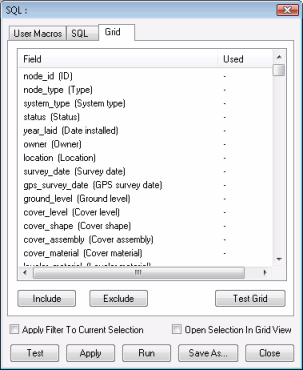SQL - SQL Grid Page
The Grid tab on the SQL dialog allows you to view a grid of the query results. You can export this grid to a comma separated variable file which you can load into a spreadsheet application such as Microsoft Excel.
The fields that may be displayed on the grid are listed. To include a field on the grid, click on the field and then on the Include button; the Used column has a value of Yes against the included field. To remove a field from the grid, click on the field and then on Exclude.
You can select several fields at a time using the SHIFT and CTRL keys:
- To select a number of consecutive fields, click on the first field, hold down SHIFT and then click on the last field.
- To select additional fields, hold down CTRL and then click on each of the extra fields; clicking on a selected field while pressing CTRL removes the field from the selection.
After making the selection click on Include to add the fields to the grid or Exclude to remove them.
To view the results of the query on the grid, click on Test Grid. For details of the grid, see SQL Query View.
For information on the dialog buttons, see SQL Dialog.