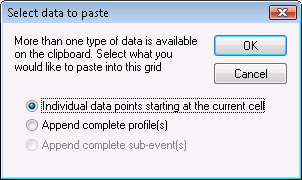Select Data to Paste Dialog
The Event Paste Dialog is displayed when pasting a selection including complete sub-events or profiles into the Event Editor.
When event data is copied onto the clipboard, different data is copied depending on what has been selected.
If the selection contains complete profiles or sub-events; the additional data needed to re-construct these profiles or sub-events is copied in addition to the data from individual cells.
The available choices are to paste cell data, or append complete profiles or sub-events.
The dialog provides a warning if there is invalid data in the data to be pasted and options for adding sub-event and profile data.