Selected Hidden Object dialog
The Selected Hidden Object dialog is displayed when the Select In Tree context menu option is selected in the Find Window within the Explorer Window for a Master Database for which the Show Hidden Explorer Window toolbar or menu option is inactive.
This dialog informs the user that the selected database item is hidden and that the current settings do not allow hidden objects to be displayed in the tree.
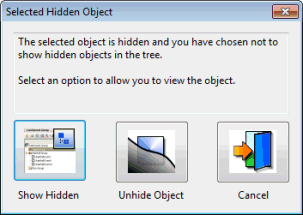
Two options are available, allowing the user to modify the display settings in order to display the selected hidden database item. Select the desired option:
|
Option |
Action |
|---|---|
|
Show Hidden |
Shows all the hidden objects in the tree. This has the same result as making the Show Hidden Items menu or toolbar option of the Explorer Window active. The unhidden object is highlighted in the tree. |
|
Unhide Object |
Unhides the selected hidden object ONLY and highlights it in the tree. |
|
Cancel |
Closes the dialog and does not apply any changes to the display settings. |
