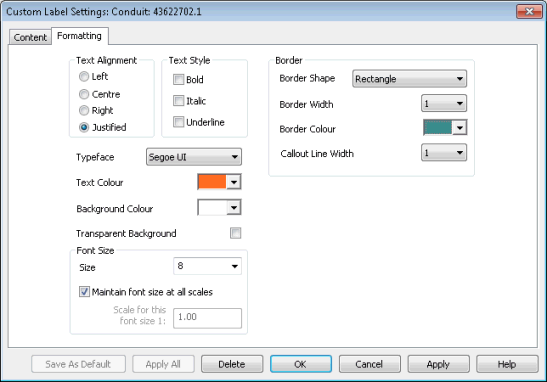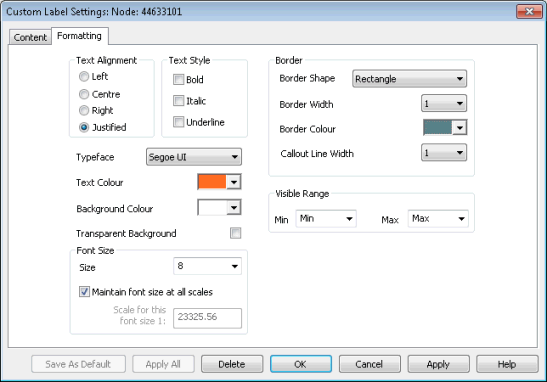Custom Label Settings Dialog - Formatting Page
This page allows the customisation of the display of labels.
Formatting page for the Custom Label Settings dialog when invoked from the Long Section View.
Formatting page for the Custom Label Settings dialog when invoked from the GeoPlan Window.
The following options are available to customise the look and feel of the labels on the GeoPlan / Long Section Window:
Text, border and background
Text alignment : left, centre, right, justified
Text Style : bold, italic, underline
Border : shape, width, colour, callout line width
Typeface : font type
Text Colour
Background Colour
Transparent Background
Font size
This section contains options regarding label font size.
Check Maintain font size at all scales to fix the font size regardless of GeoPlan/Long Section zoom level / map scale.
If this box is unchecked, the font size will vary as you zoom in and out in the GeoPlan/Long Section Window. The true size of the font, specified in the Size box will be displayed at the map scale defined in the Scale for this font size 1:X box.
Visible range
Visibility options allow setting of the zoom extents between which the text box will be displayed, but are not available when the dialog is accessed from the Long Section.