Using the Index
The Index is often the first place where users go to look for help topics.
- The index provides a list of keywords or phrases.
- Keywords are often nested. For example, Searching Help may also be included as Help, Searching.
- Many topics will be indexed under more than one keyword.
You can type a word in the box or scroll through the list. When you find an appropriate index entry, either double click it, or select it and click Display. If only one topic is referenced by the index entry, that topic is displayed immediately. Otherwise, a dialog is displayed listing the available topics. Simply double click the desired topic, or select it and click Display, from the dialog.
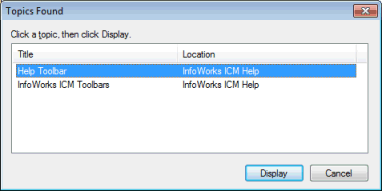
Example of Topics Found dialog
To see if a word or phrase contained in a topic is in the index, select the word in the topic, and then press F1.
Topics will often be indexed under more than one index heading. First, you need to think of sensible keywords (or phrases) under which the information you need may be indexed. Then search combinations of these keywords, bearing in mind that keywords can be nested.
For example, if you want information about searching on-line help you may want to look under:
- Help
- Search
- Help, Search
- Help, Searching
- Searching Help
- Searching, On-line Help
and so on.
