About object groups
An object group is a group of objects of the same type for which results are aggregated.
For example, pumps in a pumping station may be grouped in Pump Station Groups according to supply area. Total flow, cost and power results are calculated for each Pump Station Group, by summing the results of the individual Pump Station objects.
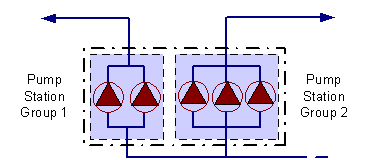
Pump Station Groups in a Pumping Station
A Reservoir Group can be used to model multiple compartment reservoirs. To treat a Reservoir Group as if all its component reservoirs are part of a multiple compartment reservoir, check the Multicomponent reservoir option. The heads of all multi-component reservoirs will be set simultaneously to the same value except when one or more is isolated by pipe or valve closures.

When modelling multicomponent reservoirs, a pumping station or valve used to set level in a component reservoir is treated as targeting the whole group, even if that compartment reservoir becomes isolated.
An Object Group can be created by drawing a polygon boundary around the objects to be included in the group, or by creating a new object in the Object Groups Grid. See Digitising Network Objects for details.
Pump Stations, Reservoirs and Links can be grouped in Object Groups. The table below lists the results available for each type:
| Object Group | Object Group Results | ||
|---|---|---|---|
|
Pump Station |
An Electricity Tariff can be assigned to individual Pump Stations and also to the Pump Station Group. If an Electricity Tariff has been assigned to the Pump Station Group, cost results will be calculated from the Group tariff. If an Electricity Tariff has not been assigned to the Pump Station Group, cost results are calculated as the sum of the individual results of all Pump Station objects included in the Group. |
||
|
Reservoir |
Results are calculated as the sum of the individual results of all Reservoir objects included in the Reservoir Group. |
||
|
Link |
Total flow results are calculated from the Flow results of all Links included in the Link Group. The flow in a link is considered to be positive if the Positive Flow box in the links grid of the Link Group Property Sheet is checked; negative if the Positive Flow box is unchecked. |
