Allocate Land Use Demand to Nodes dialog
The Allocate Land Use Demand to Nodes dialog is used when carrying out automatic allocation of Land Use demands to the network. The dialog is displayed by selecting Node Polygons | Allocate Land Use Demand to Nodes from the Model menu. This allows automatic calculation of the contribution of land use area demands to nodes in the network using data imported from GIS.
See the Allocating Land Use Demand to Nodes topic for details.
| Group | Description | ||||||||||
|---|---|---|---|---|---|---|---|---|---|---|---|
|
Land Use Surface Import |
Select the source of the Land Use polygon data:
|
||||||||||
|
GIS Parameters |
If using GIS File or Layer source data, select the field containing the Land Use reference from the Land Use Field dropdown list. |
||||||||||
|
Options |
|
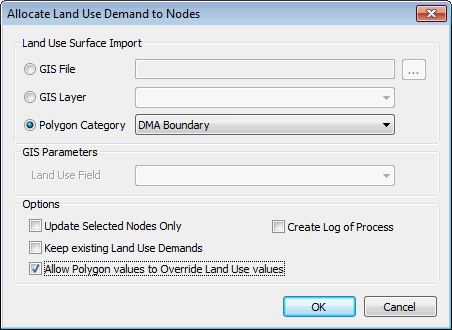
 button to browse
for a file.
button to browse
for a file.
