Allocation dialog
The Allocation dialog is used when carrying out manual demand allocation of Customer Points or Spatial Data.
The options on the dialog depend on the type of data being allocated:
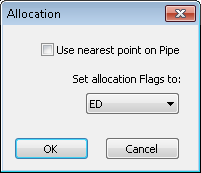
Allocation dialog for allocating Customer Points
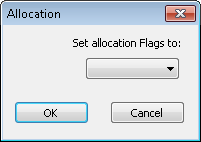
Allocation dialog for allocating Spatial Data Points
Select points to be allocated and click the pipe to which the points are to be allocated:
- Use nearest point on Pipe: applicable to Customer Points only. Check this option to set connection point coordinates to the point on the pipe which is nearest to the selected Customer Point. If this option is unchecked, connection point coordinates will be set to the location clicked on along the pipe.
- Set allocation Flags to: select a user defined flag from the dropdown list to be applied to the Allocated Pipe ID field of the customer/spatial data point.
Click OK to carry out the allocation or Cancel to cancel the operation.
