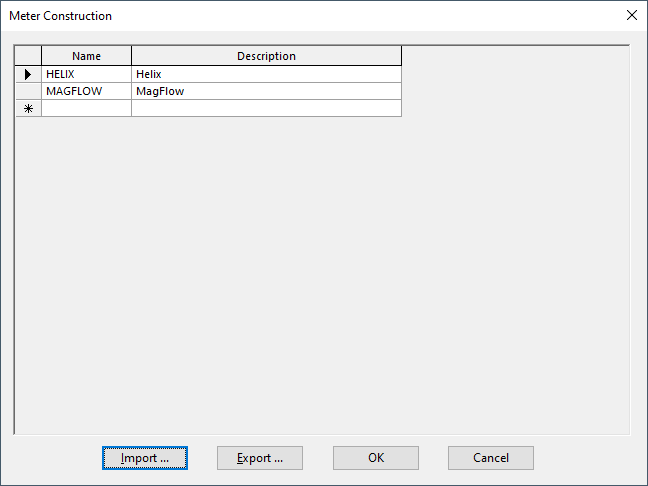Choice list dialogs
These dialogs are used to add additional user-defined choices to a list that may include built-in choices.
Choice list dialogs are used for:
- managing the list of pipe materials (when you select Tools | Pipe materials; see Pipe Materials dialog)
- managing the list of meter construction types (when you select Tools | Meter construction)
- managing the list of spacial data items (when you select Tools | Spatial data)
Notes:
- If the database global settings are protected, only database owners will be able to make changes with these dialogs. See About user permissions for more information.
- You cannot use these dialogs to delete built-in choices. A warning message will be displayed for each built-in choice that you try to delete.
- As soon as you have closed the dialog, your new choices should appear in the appropriate drop-down lists on the grid or property sheet.
- You can import and export choice lists using CSV files. This allows you to transfer user defined choice details between users and master databases.
| Item | Description | ||||||||
|---|---|---|---|---|---|---|---|---|---|
| Name (column) |
You can create a new choice by filling in this field for the row with the asterisk, then clicking the row that subsequently contains the asterisk. The maximum name length varies depending on the type of choice list. |
||||||||
| Description (column) | You can add a description if you want to. | ||||||||
| Import (button) | Opens a Windows Open dialog, for choosing the CSV file that contains the choice details that you want to import. | ||||||||
| Export (button) | Opens a Windows Save As dialog, for choosing a location and name for a CSV file to contain the choice details that you want to export. | ||||||||
| Context menu |
|