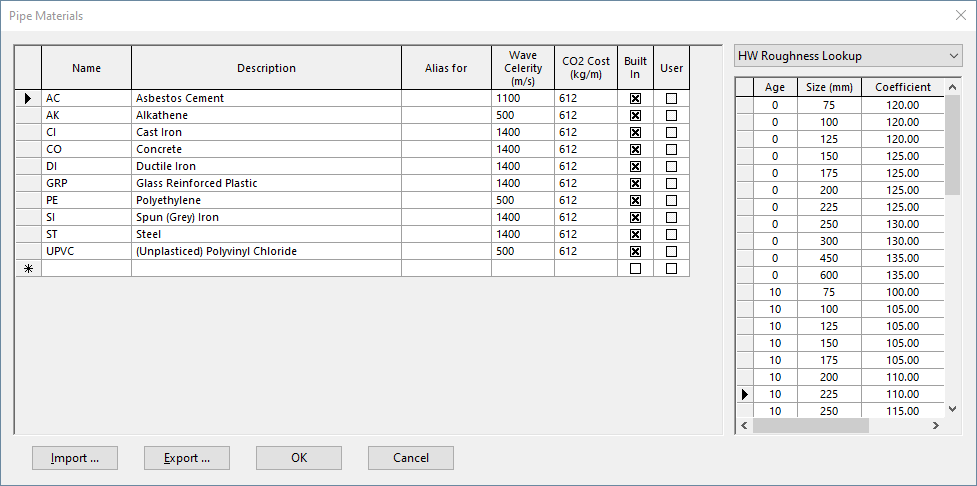Pipe Materials dialog
This dialog is used for managing the list of pipe materials. These materials can be selected when you set the Material field for any link type object.
The dialog lets you:
- add new pipe materials
- set wave celerity values for pipe materials
- set CO2 material cost values for pipe materials
- create and edit user defined lookup tables for both built in and user defined pipe materials
- view the default lookup tables for built in materials
- choose whether to use the default or user defined tables for built in materials
Note: If the database global settings are protected, only database owners will be able to make changes to the Pipe Materials dialog. See About user permissions for more information.
For more information about using the Pipe Materials dialog as part of the automated lookup process, see the following topics:
- About pipe material and automated lookup
- Setting pipe roughness
- Setting pipe diameter
- Setting wave celerity
- Setting CO2 cost of material
The dialog is opened by choosing Tools | Pipe materials.
| Item | Description | |||||||||||||||||||||||||||||
|---|---|---|---|---|---|---|---|---|---|---|---|---|---|---|---|---|---|---|---|---|---|---|---|---|---|---|---|---|---|---|
| Main grid |
|
|||||||||||||||||||||||||||||
| Lookup tables (dropdown) |
|
|||||||||||||||||||||||||||||
| Import (button) | Opens a Windows Open dialog, for choosing the CSV file that contains the choice details that you want to import. | |||||||||||||||||||||||||||||
| Export (button) | Opens a Windows Save As dialog, for choosing a location and name for a CSV file to contain the choice details that you want to export. |