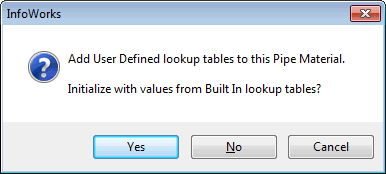Adding and deleting pipe materials
You can add and delete your own pipe materials. You may want to add new material types, or differentiate between pipes of the same material from different manufacturers, if the pipes have different characteristics.
Adding a new pipe material
- Type a code for the pipe material in the Name column on the append row (bottom row)
of the grid.
The User field is automatically checked. You can have user-defined lookup tables only for a new material.
- Add a description if you want.
- Set up your lookup tables, or use the Alias field to make this material name an alias for something else.
- Enter a wave celerity value for the material.
- Enter a CO2 cost value for the material if required.
Note: You can cut, copy, and paste cell or row content by using the appropriate context menu options.
Deleting a user-defined pipe material
Do one of the following:
- Select the row in the grid and hit the Delete key.
- Select the row, right-click the grey cell to the left of the row, then select Delete row from the context menu.
Note: You cannot delete built-in pipe materials (a warning message will be displayed for each built-in material that the user tries to delete).
Creating user-defined tables
You can define your own tables for both built-in and user-defined pipe materials. When you add a new user-defined pipe material, the user tables are automatically created. These are the only options available for user- defined materials.
Fill in the values for the five tables.
By default, built-in pipe materials have only the default lookup tables - no user-defined tables have been created.
Creating user defined tables for a built-in material
- Double-click the User
checkbox for the material.
A dialog is displayed.
 Show image
Show image - Do one of the following:
- To create user tables, initialised with the same values as the built in tables, choose Yes. The User option is selected.
- To create empty user tables, choose No. The User option is selected.
- To abort the process altogether, choose Cancel. The Built In option remains selected.
About filling in values
When you add new values to any of the tables, the table is automatically re-ordered to place the new entry in the correct location in the table.
You cannot enter duplicate records. For example, if you already have a CW roughness value for a ten year old pipe, you cannot add a second entry for a pipe of the same age. For Hazen Williams roughness values, you cannot add new entries if both Age and Size are the same.
Values in the table for Hazen Williams roughness are sorted by both Age and Size.