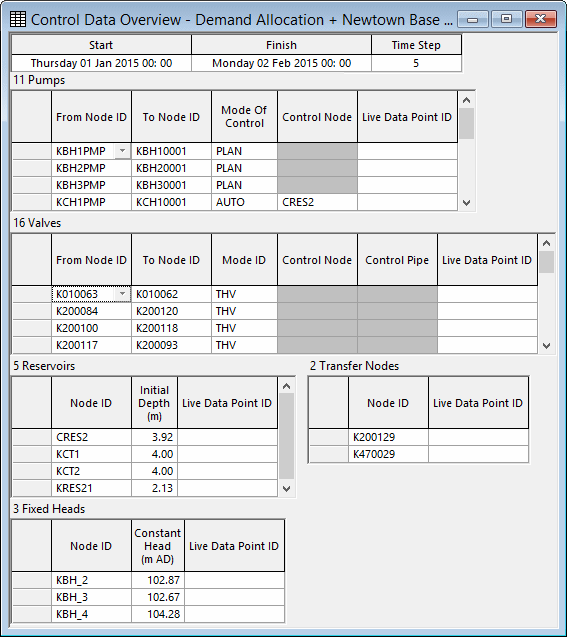Control Data Summary view
This view gives you a quick way of finding control objects, and allows you to view their important parameters easily.
The summary can be displayed only with a network open. The summary displays only details of control data objects that are associated with a network object.
A control data summary is displayed in the following way:
- With control data associated with a network, choose Network | Control data overview.