Generalised Multi Run Options dialog
The Generalised Multi Run Options dialog is used to specify which generalised multi run configuration is used for a simulation that includes a generalised multi run. The dialog is also used to set an option for parallel processing.
The dialog is opened from the Run Type area of the Schedule Hydraulic Run view, by ticking the Generalised Multi Run box and clicking the adjacent Options button.
Generalised multi runs are configured on the Generalised Multi Run Configuration dialog, and generalised multi runs are stored under the Generalised Multi Run Group in the Model Group window.
| Option | Description |
|---|---|
|
Generalised Multi Run Config |
Drop a generalised multi run configuration from the Model Group window onto this box, or use the Browse |
|
Test cases per thread (parallel processing) |
The simulation will run for a certain number of test cases. The ideal is to split these exactly between the available processor cores (for example, if there are 200 test cases on an eight-core machine, the ideal setting would be 25 test cases per thread). |
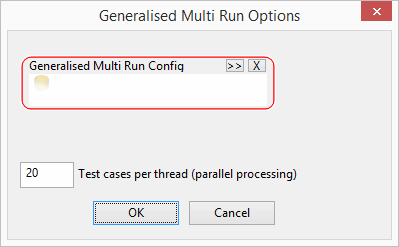
 button to open the Generalised Multi Run Config dialog, through which you can find a configuration to apply to the run.
button to open the Generalised Multi Run Config dialog, through which you can find a configuration to apply to the run.