Generate Demand Areas dialog
This dialog is used to generate Demand Areas when carrying out Demand Area Analysis using the Demand Area Grid View. The dialog is displayed by right clicking in the Demand Area Grid View and selecting either Generate Demand Areas from Area Codes or Generate Demand Areas from Polygons from the context menu.
For further details, see the Using the Demand Area Grid View topic.
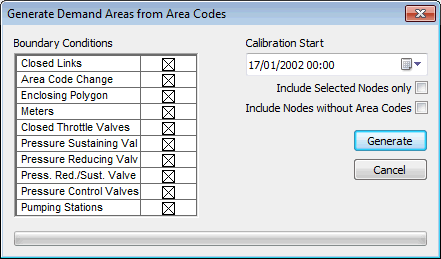
To generate Demand Areas:
- Use the check boxes in the Boundary Conditions grid to define which objects are to act as default boundaries to the Demand Areas.
- Click Generate.
Further options available on the dialog:
- Include Selected Nodes only - only nodes currently selected in the geoplan will be considered for selection as seed nodes
- Include Nodes without Area Codes (only available when generating Demand Area from Area Codes) - allows nodes without an area code to be considered for selection as a seed node
