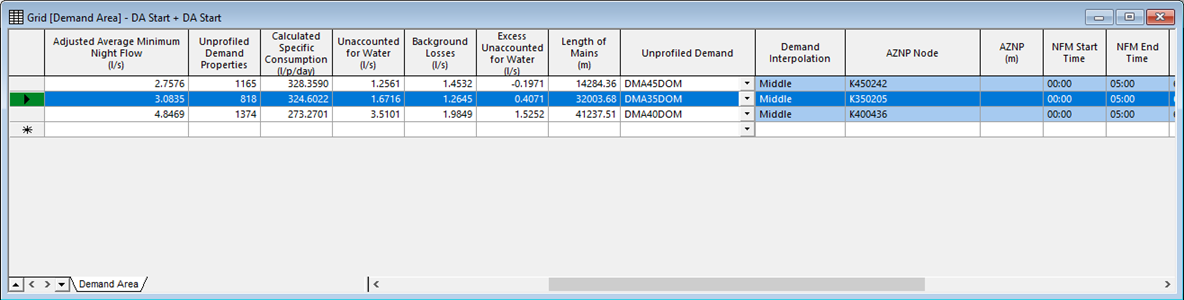Demand Area grid window
The Demand Area Grid View is used for viewing, editing and analysing Demand Areas.
With a network open, choose Window | Grid windows | New demand area window. Networks are version controlled objects: see Managing version controlled objects.
More detailed Information on each Demand Area can be viewed via the grid view by using right click the Demand Area to be viewed and selecting Properties from the menu.
Information about the data in each column of the grid can be found in Demand Area Data Fields. For more information on using this grid view for Demand Area Analysis, see Using the Demand Area Grid View topic.
For basic information on using grids, see Editing Data in the Network Object Grid Views.