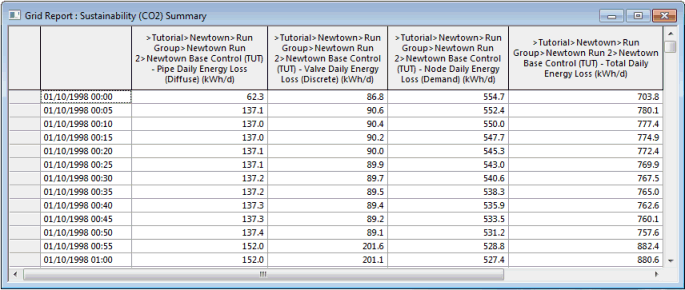Grid Report (Sustainability CO2 TVD) view
This report displays a summary of the sustainability analysis results for the network for
each timestep.
The report is opened by selecting and then completing the Grid Report dialog, choosing Sustainability (CO2) TVD as the report type.
 Show image
Show image
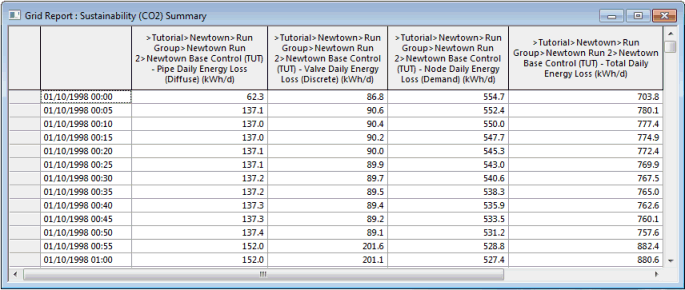
| Item |
Description |
| Column headers |
Contains the full database location of the simulation (model group, run group, run, simulation). May also contain the title of the data in the column
as the final element. |
| Report columns |
|
Pipe Energy Loss (Diffuse)
|
Daily rate of energy loss in pipes in the network due to friction and minor losses.
|
|
Valve Energy Loss (Discrete)
|
Daily rate of energy loss at control valves.
|
|
Node Energy Loss (Demand)
|
Daily rate of energy loss at nodes due to customer taps.
|
|
Total Energy Loss (kWh/d)
|
Total daily rate of energy loss from pipes, valves and nodes.
|
|
Pipe CO2 Equivalent Loss
|
Daily rate of energy loss in pipes in the network due to friction and minor losses expressed as carbon dioxide equivalent.
|
|
Valve CO2 Equivalent Loss
|
Daily rate of energy loss at control valves expressed as carbon dioxide equivalent.
|
|
Node CO2 Equivalent Loss
|
Daily rate of energy loss at nodes due to customer taps expressed as carbon dioxide equivalent.
|
|
Total CO2 Equivalent
|
Total daily rate of energy loss from pipes, valves and nodes expressed as carbon dioxide equivalent.
|
|
| Context menu options |
| Copy |
Copies the value(s) of the selected cell(s) to the clipboard. Several cells / rows / columns can be copied simultaneously. |
| Freeze Columns |
Available from the column headers when one or more columns are selected.
Moves the columns to the left side of the grid, and marks them with an extra thick line. When you scroll columns sideways, these frozen columns do not move.
|
| Unfreeze All Columns |
Available from the column headers when columns have previously been frozen.
Unfreezes all frozen columns.
|
|
| Column order |
You can change the column order by selecting a column and dragging it to a new position. If the position is valid, the dividing line between columns where the dragged column will be inserted is displayed as a thick grey line.
|