Import Snapshot dialog
This dialog is used when importing InfoAsset data from a snapshot file or when updating from InfoAsset data.
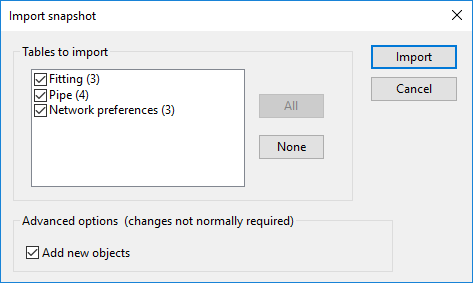
The Tables to Import box lists all the object types available in the snapshot, and the number of objects of each type. Click the All button to select all object types.
The Add new objects option should always be checked.
