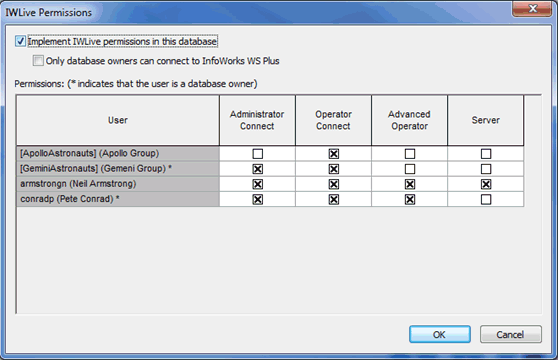IWLive Permissions dialog
This dialog is for setting up permissions to control access to various areas of the IWLive Pro software application.
The dialog is accessible from InfoWorks WS Pro to administrators (when no objects are shown in the main window) by selecting File | Master database settings | IWLive permissions. This menu item is enabled only when user permissions are implemented for the current database.
|
Item |
Description |
||||||||||||
|---|---|---|---|---|---|---|---|---|---|---|---|---|---|
|
Implement IWLive permissions in this database |
Indicates that IWLive Pro permissions are to be applied to restrict connectivity and functionality for the current database. |
||||||||||||
| Only database owners can connect to InfoWorks WS+ Pro | ~ | ||||||||||||
|
Permissions |
|
||||||||||||
|
OK |
Commits the changes and close the dialog. |
||||||||||||
|
Cancel |
Cancels the changes and close the dialog. |