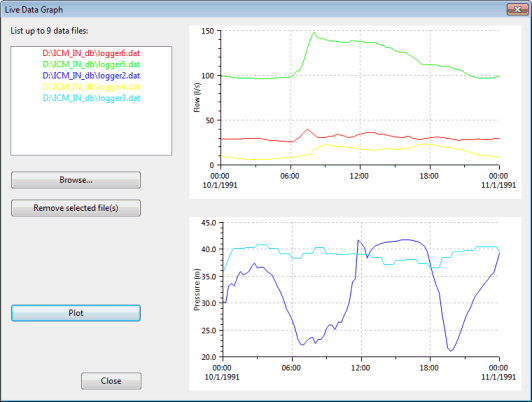Live Data Graph from File dialog
This dialog is displayed when you choose Live Data Graph from File from the Tools menu. It allows you to graph Live Data directly from the files, without having to create a Live Data Point object in InfoWorks.
- Use the Browse button to select logger files from your computer.
- Use the Plot button to display graphs for the files in the list. Flow is displayed on the upper graph, pressure on the lower graph.
- To remove files, click to select them and then click the Remove Selected Files button.
You can change the graph properties by right clicking the graph and choosing Properties. This will display the Graph Properties dialog.