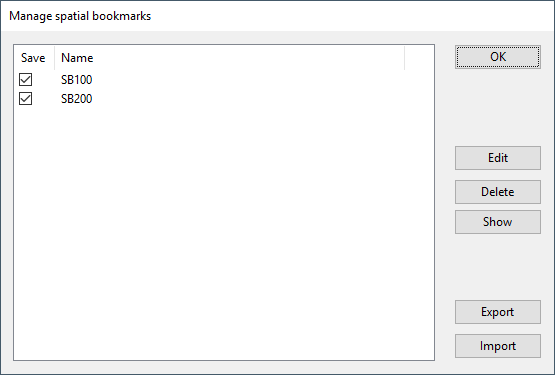Manage Spatial Bookmarks dialog
This dialog displays a list of all spatial bookmarks for the current network. The status of the check boxes indicates whether the bookmarks are saved to the network or not, (if the box is ticked, the bookmark is saved to the network).
The dialog is displayed by selecting GeoPlan | Spatial bookmarks | Manage bookmarks, or by double-clicking the network entry in the Spatial Bookmarks window.
| Item | Description | ||||
|---|---|---|---|---|---|
| List area |
|
||||
| Edit | Displays the Spatial Bookmark dialog for the currently selected bookmark. | ||||
| Delete | Without asking for confirmation, deletes the currently selected bookmark. | ||||
| Show | Displays the view extents of the currently selected bookmark in the GeoPlan window. | ||||
| Export |
Displays a standard Windows Save As dialog, for exporting all listed spatial bookmarks to .xml format. |
||||
| Import |
Displays a standard Windows Open dialog, for importing spatial bookmarks from an .xml file. Caution: Existing bookmarks will be removed prior to import. |
||||
| OK | Closes the dialog. |