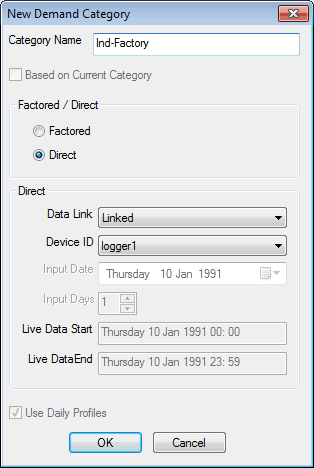New Demand Category dialog
The New Demand Category dialog is used to set up a new Demand Category which can be:
- created from scratch
- based on a current category
- associated with Live Data
- read directly from the current Live Data

The dialog is displayed when the Add button on the Demand Diagram Editor is clicked.
| Data Field | Description | ||||
|---|---|---|---|---|---|
|
Category Name |
Name for the new category. |
||||
|
Based on Current Category |
The option to make a copy of the currently displayed category. If this option is checked, all other options are unavailable. The software will make a copy of the selected demand category. |
||||
|
Factored/Direct |
|
||||
|
Data Link |
|
||||
|
Device ID |
Dropdown list of device IDs corresponding to the Live Data Point IDs in the live data configuration from which the daily demand values will be taken. |
||||
|
Input Date |
Start date from which data is to be read. Selected by using the spin buttons. Only dates for which valid data is available can be selected. |
||||
|
Input Days |
Number of days for which data is to be read. Only valid number of days available from chosen input date can be selected. Data will be read from the device from the input date selected for the number of input days selected. |
||||
|
Live Data Start / Live Data End |
Date and time that live data readings start and finish. These fields are read only. |