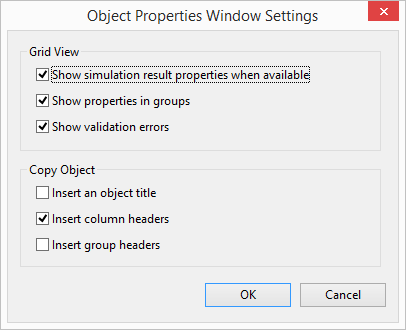Object Properties Window Settings dialog
This dialog allows you to customise the look and feel of the Object Properties window.
The dialog is displayed by clicking the  (Configuration) tool in the Object Properties window then selecting Options.
(Configuration) tool in the Object Properties window then selecting Options.
| Item | Description | ||||||
|---|---|---|---|---|---|---|---|
| Grid View |
This section relates to the Object Properties window and controls how properties are displayed to the user.
|
||||||
| Copy Object |
This section relates to the Copy object option available from the Object Properties window context menu and allows the user to specify if the following parameters should appear in the copy.
|