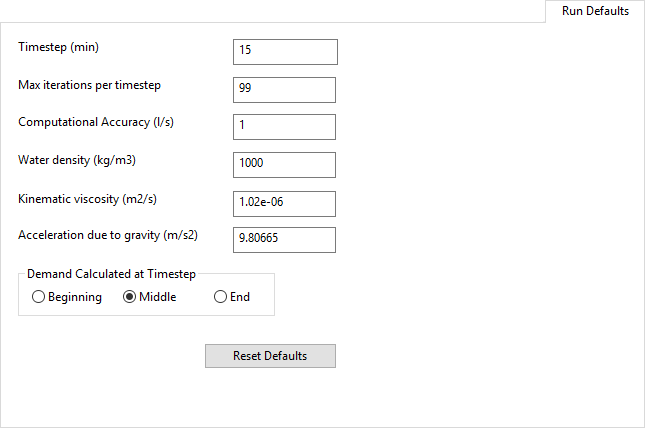Options dialog - Run Defaults page
This page allows setting of default values for simulation parameters.
The default values will be set in the Schedule
Hydraulic Run view when a new run
is created.
The page is displayed
by choosing and selecting the Run Defaults
tab.
 Show image
Show image
| Item |
Description |
| Run defaults |
| Timestep |
The time increment for the run. |
| Max iterations per timestep |
The maximum number of iterations per timestep for the simulation engine. |
| Computational Accuracy |
The maximum flow balance error allowed in the system. |
| Water density |
Weight of the water per its unit volume. |
| Kinematic viscosity |
The dynamic viscosity of a fluid per unit density. |
| Acceleration due to gravity |
Acceleration gained because of gravitational force. |
| Demand Calculated at Timestep |
The point in each timestep, assuming fixed timesteps, where demand is calculated. |
|
| Reset Defaults (button) |
Resets all values on this page to their defaults. |