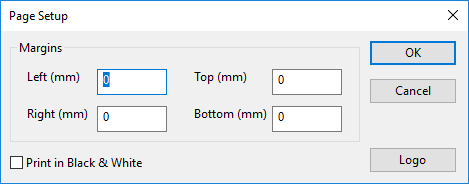Page Setup dialog
This dialog is used to set up page margins for printed output.
The dialog is displayed when you choose File | Page setup.
| Item | Description |
|---|---|
| Margins | Default is 0, which means no margins. Set any margin you require by entering the size in millimetres. |
| Print in Black & White | Check this box to print in black and white instead of colour. |
| Logo button | Click to include a user-defined title and logo, which will be printed at the bottom of the page. |