Results Selector dialog
The dialog is used to select whether full results or a subset of results are generated for a run.
The dialog is displayed by selecting the Results selector button on the Schedule Hydraulic Run view.
| dialog item | Description |
|---|---|
|
Full results |
This is the default option. This option will generate the full results for a run. |
|
Standard reduction (depends on run type) |
This is applicable for Normal This option will generate a subset of results for a run. The subset has been predetermined for specific types of run and cannot be customised by the user. For more information about the subset of results included when this option is selected, refer to results for Normal |
| Use results selector | This option will make the controls in the Results selector area available. |
| Results Selector |
This feature lets you use a predetermined results subset. The results subset is specified in a results selector item. To use this feature, there must already be a results selector group containing a results selector item in the model group. Drag the required results selector item into this box, or use the browse button |
Results included in Standard reduction for Normal run
The standard reduction for Normal runs gives the result attributes listed in the feature (except that node-status is not available for fixed head). The result file size is reduced by 50% compared to the full result set.
Node/Transfer node:
- Demand
- Head
- Pressure
Hydrant
- Demand
- Head
- Hydrant flow
- Hydrant opening
- Pressure
Reservoir
- Demand
- Depth
- Head
- Percentage full
- Pressure
- Spill Volume
Fixed head
- Demand
- Head
- Node status
- Pressure
Pipes
- Cumulative flow
- Flow
- Headloss
- Link status
- Velocity
Valves
- Control pressure
- Cumulative flow
- Headloss
- Link status
- Opening
- Velocity
Pump
- Cumulative flow
- Flow
- Headloss
- Link status
- PST Head
- State
- Total pumps on
- Variable speed
- Velocity
Results included in Standard reduction for CLA run
The standard reduction for CLA run is restricted to nodes and scalar values, these being the minimum required to produce Service Level Reports.
For nodes the time-varying output is Status, Demand, Leakage, Pressure and in addition, just for pressure related demand runs, Nominal Demand. For nodes for PRD runs, there is also summary output for Total Nominal Demand.
For scalar quantities, the time-varying output is restricted to Total Demand.
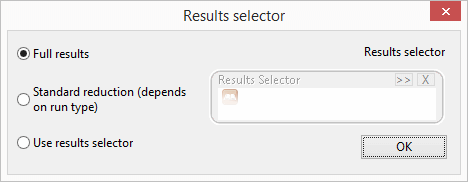
 to select one. You can remove the item from this box by clicking the delete selection button
to select one. You can remove the item from this box by clicking the delete selection button  .
.