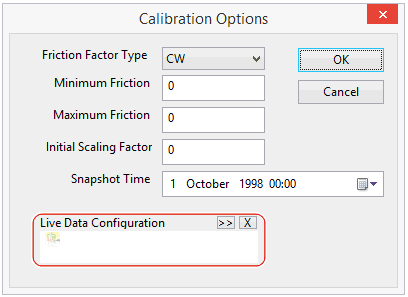Calibration Options dialog
Allows additional options to be set when a calibration run is selected in the Schedule Hydraulic Run View.
|
Friction Factor Type |
The Friction Factor Type can be:
For more information on these friction types, and their maximum and minimum values, click the appropriate name. |
||||||
|
Minimum Friction Factor |
The factor below which friction is not adjusted when iterating towards a solution. |
||||||
|
Maximum Friction Factor |
The factor above which friction is not adjusted when iterating towards a solution. |
||||||
|
Initial Scaling Factor |
The initial scaling factor by which friction values are multiplied. This factor determines speed of convergence and initial change direction and will be modified as the model approaches a solution. 
Please Note
If an Initial Scaling Factor of 1.0 is entered, there will be no rate of convergence and no change in direction, therefore the scaling factor will remain unchanged and no changes will be made to roughness values. |
||||||
|
Snapshot Time |
The time at which the model is calibrated. The model runs to this time and then attempts to get the closest match between predicted and actual data values. |
||||||
|
Live Data Configuration |
Use drag and drop or the Browse button to add the Live Data Configuration to the selection box. |