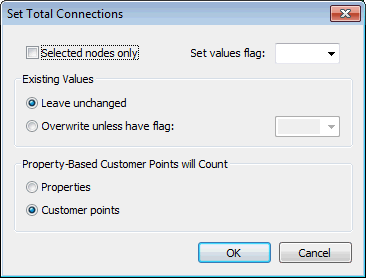Set Total Connections dialog
The Set Total Connections dialog is used when setting total connections at nodes from Customer Points.
To display the dialog, select Set Total Connections from the Model menu.
The dialog options are:
| Setting | Description | ||||||
|---|---|---|---|---|---|---|---|
|
Selected Nodes Only |
Check the Selected Nodes Only box to consider the current selection of nodes for update only. |
||||||
|
Set Values Flag |
Updated fields will be flagged with the flag selected from the Set Values Flag dropdown list. If a flag value is not selected, no changes will be made to the flag status of updated fields. |
||||||
|
Existing Values |
Select the option to be used when existing Total Connections values are found:
|
||||||
|
Property based customer points will count: |
Select the option to be used for counting total connections:

Please Note
Child customer points are assumed to share the parent customer point connection and will not be included in the count for either option. |