About customer points
Customer points are a specialist type of spatial data point that can be used to carry out demand allocation. Customer point information can be imported into an InfoWorks network and the demand data at the points allocated to appropriate nodes in the network using a series of rules.
Customer points can be:
- Defined manually using the Customer Points Grid or the Customer Point Property Sheet.
- Imported using the Static Demand Allocation Wizard from the following formats:
- CSV file
- GIS data file - This must be of a type compatible with your current GIS component in the GeoPlan Window.
- GIS layer - Already loaded in the GeoPlan.
- Imported using the Open Data Import Centre
Demand allocation processes can be carried out using the Static Demand Allocation Wizard. See Static Demand Allocation for more information.
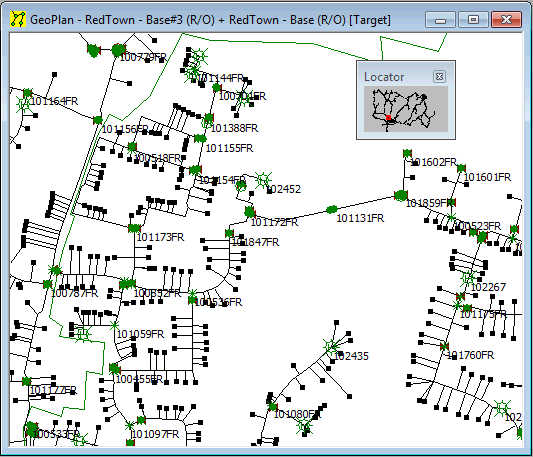
Allocating demand data to the network
Demand data is allocated to the network using the Demand Allocation Wizard. The allocation process is iterative, so trial and error can be used to improve allocation until the results are acceptable.
Customer point parameters
As a minimum, X and Y coordinates and a unique reference (Key) must be defined.
If importing the data using the Static Demand Allocation wizard, the Key can be left blank, and InfoWorks will generate a Key based on the X and Y values. Automatic key generation is not available when using the Open Data Import Centre.
InfoWorks will prompt for other required fields as part of the import process. You always have the option of applying a default value. You cannot continue to the allocation part of the process until all the required data has been filled in.
See Customer Point Data Fields for more information on the additional parameters you will have to either supply in your import data, or fill in on the wizard, before allocation can take place.
The Parent Key field is an optional field that may be used to identify parent and child customer points. Parent and child customer points may be used in the situation where a number of customer point objects share a connection. During allocation child customer points are assumed to share the parent's connection. See Parent and Child Customer Points for further details.
Viewing customer points
Customer points can be displayed on the GeoPlan Window. See Viewing Customer Points on the GeoPlan.
Customer points can be viewed and edited on the Customer Points Grid and the Customer Point Property Sheet.
Updating previously allocated data
You can update previously allocated customer point data, and the associated nodes for all allocated points, using data from a CSV file. See the Demand Update section for more information.

