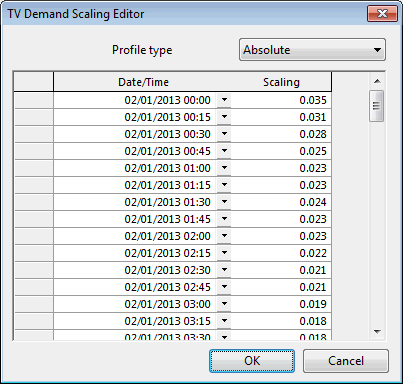TV Demand Scaling Editor dialog
The TV Demand Scaling Editor is used for viewing and editing time-varying profiles.
This dialog is displayed when the  button is clicked for an area on the Edit Profile column of the Time Varying Demand Scaling page of the Demand Scaling Editor.
button is clicked for an area on the Edit Profile column of the Time Varying Demand Scaling page of the Demand Scaling Editor.
Available profile types are 24 Hour, 7 Day and Absolute.
 Tip
Tip Please note that when using time varying profiles in the context of DemandWatchComprehensive pattern-based water demand forecasting application software for real-time, near-optimal control and management of water distribution networks. / IWLive Pro integration, the default profile type is Absolute.
A message similar to the one below will be displayed to users when switching between profile types:
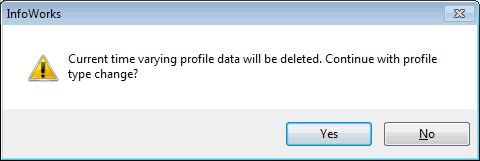
Click Yes to continue (a blank profile will be displayed, ready for editing) or No to abort (the current profile will be kept).
See Editing Demand Scaling for more information on how to edit time varying demand scaling data.