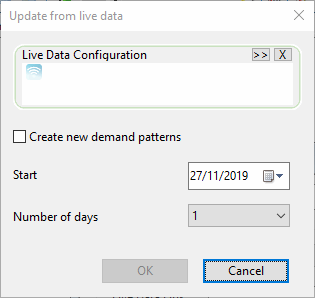Update From Live Data dialog
Use this dialog to specify which live data configuration to use to update a demand diagram, and associated requirements.
This dialog is displayed by right-clicking a demand diagram object in the Model Group window and selecting Update | From live data, or by selecting the Update category from live data button on the Demand Diagram editor.
|
Option |
Description |
|---|---|
| Live data configuration |
For specifying the live data configuration to use for the update. You can drop one into the box from the model group window, or you can click the >> button to open a selection tree. This box will already contain a live data configuration if one is open in the workspace. |
| Create new demand patterns |
If checked, new demand patterns are created as required. |
| Start | For specifying the start date of the period during which data will be extracted. All updated patterns will take data from the same date range. |
| Number of days | The length of the period during which data will be extracted. From 1 to 7 days. |
| OK | Generates a text report listing the outcome. Shows errors, the list of patterns created or modified, and the number of values added. |