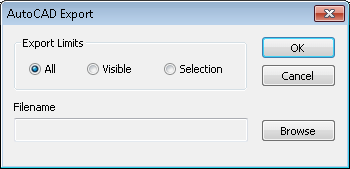Exporting a GeoPlan to AutoCad DWG
InfoWorks WS Pro network layers can be exported to AutoCAD DWG format. Each network layer, including labels, will be exported to a different AutoCAD layer.
To export a GeoPlan to DWG format:
- Select GeoPlan | Export to Autocad
DWG. This will
display the AutoCAD Export dialog.
 Show image
Show image - In the AutoCAD Export dialog, select export options as required:
- Export Limits:
- All - export all objects in InfoWorks WS Pro network layers in the GeoPlan window that have display turned on (in the Display column of the Layers And Themes page of the GeoPlan Properties And Themes dialog).
- Visible - export all objects displayed in the GeoPlan window within the constraints of the current zoom.
- Selection - export currently selected objects only.
- Use the Browse button to choose a name and location for the exported file.
- To export the file, click OK.
Note: When viewing the exported file as a wire frame image in AutoCAD, all lines are drawn with the same line thickness, and labels are displayed using a default font. Render the wire frame image to view lines and labels as displayed in InfoWorks WS Pro.