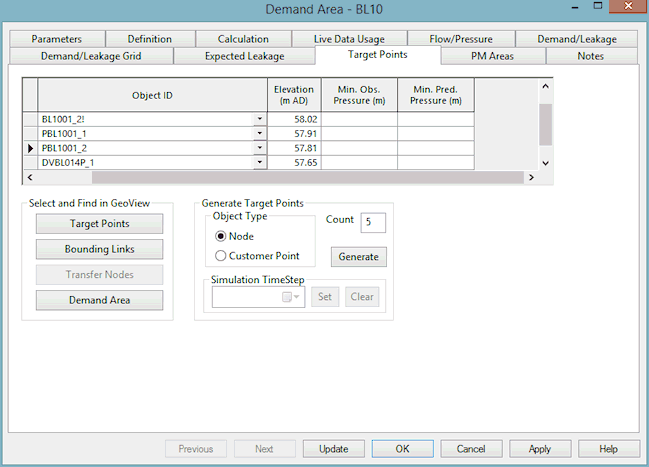Demand Area Target Points page
The Demand Area Target Points Page is used to view and edit a list of Target Points. The Target Points list can be used to define nodes or customer points for level of service monitoring. These points can be selected manually, or they can be generated automatically based on either snap shot pressure results or elevations.

For selection to be based on results, the simulation results must be based on the same network and control that are currently being used. Drag the results into the network and control view, so that they share the same window.
For more information on Demand Areas, see Demand Area Analysis.
Generate Target Points
To generate a list of target points automatically:
- Specify a Count - the number of points to be generated
- Select the type of point to be used - customer point or node
- If there are simulation results open on the GeoPlan, select a simulation timestep using the Set button
- Click the Generate button to generate list of target points
Without simulation results the list will be generated by searching for the node or customer point with the highest elevation.
If there are simulation results open on the GeoPlan, the list will be generated by searching for the node / customer point with the lowest pressure at the timestep selected by the user.
Manual Target Point Creation
To define a list of target points automatically:
- Select Object Type from the dropdown list in the target points grid
- Select Object ID from the dropdown list in the target points grid
- Click Update to populate the Elevation field, Min. Obs. Pressure and Min. Pred. Pressure columns will also be calculated if simulation results and / or live data are available.