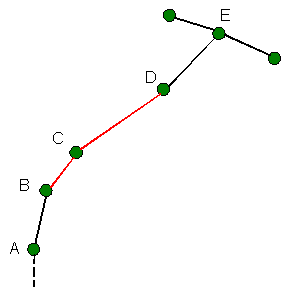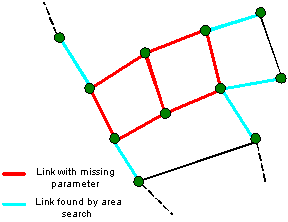Inference Rules - Link Parameters
Missing network parameters can be inferred from existing data, allowing you to fill in gaps in your data with reasonable values.
Inference data is edited on the Inference Data Editor.
Inference is applied to the current selection on the GeoPlan. If there are no objects selected, you will be given the option to carry out inference on the entire network or to Cancel.
The following parameters can be inferred for links:
| Link Parameter | Inferred from |
|---|---|
|
Length |
Coordinates of connected nodes and geometry of link. A value can only be inferred if both connected nodes have Coordinates. |
|
Diameter Roughness Bulk Coefficient Wall Coefficient Material Year |
Values of connected links. There are two methods available:
|
|
Area Code |
There are two methods by which area code can be inferred:
|
Linear Inference
When inferring values for a particular link, InfoWorks searches upstream and downstream from the link through nodes connected to exactly two links. The search will stop at:
- The first link that has a value for the parameter being inferred
- The extents of the model
- Nodes connected to more than two links
- A link that does not satisfy the Object Types criteria
For inference to be carried out at a link, the Match Attributes criteria must be met at that link.
Include Object Types
By default only basic pipes are included in the Inference process. Inference will not be carried out at other link types. If an upstream or downstream link other than a basic pipe is found, values at this link will be ignored.
Check options in the Include Object Types section on the Inference Editor to choose which other link types to include when carrying out Inference.
Match Attributes
Check options in the Match Attributes section on the Inference Editor to choose which attribute values to match.
When using match attributes, inference at a link will only be carried out if:
- upstream and downstream links have the same value of the attribute to be matched
- the link has the same attribute value as the upstream and downstream links
Inference is carried out as follows:
- If only an upstream or downstream value is found, the single value found will be applied to the links with missing parameters.
- If both upstream and downstream values are the same, the value found will be applied to the links with missing parameters.
- If the upstream and downstream values found are not the same, inference will depend on the status of the Propagate unequal inferred values check box on the Inference Editor:
- Propagate unequal inferred values not checked: Inference will not be applied
- Propagate unequal inferred values checked: The value found at the downstream link will be applied to links with missing parameters from the link connected to the downstream link in the upstream direction. The value found at the upstream link will be applied to links with missing parameters from the link connected to the upstream link in the downstream direction.
|
|
Linear Inference ExamplePipes BC and CD are the pipes for which missing parameters are to be inferred.
|
Inference by Area
When inferring values for a particular link, InfoWorks searches outwards from the link through connected links. The search will stop at:
- A link that has a value for the parameter being inferred
- The extents of the model
- A link that does not satisfy the Object Types criteria.
For inference to be carried out at a link, the Match Attributes criteria must be met at that link.
Include Object Types
By default only basic pipes are included in the Inference process. Inference will not be carried out at other link types. If connected links other than a basic pipe is found, values at this link will be ignored.
Check options in the Include Object Types section on the Inference Editor to choose which other link types to include when carrying out Inference.
Match Attributes
Check options in the Match Attributes section on the Inference Editor to choose which attribute values to match.
When using match attributes, inference at a link will only be carried out if:
- connected links have the same value of the attribute to be matched
- the link has the same attribute value as the connected links
Inference will be carried out at a link if:
- The connected links found in the area search all have the same value for the parameter to be inferred. The value found will be used as the inferred value.
- The object type is included.
- The Match Attributes criteria are met.
|
|
Inference by Area ExampleThe missing parameter of each red pipe will be inferred from the parameter value of the blue pipes if:
|