File toolbar
Contains buttons for database, version control, and basic file operations.
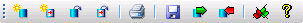
File toolbar
|
|
Opens the Open Master Database dialog. |
|
|
Opens a Windows Save As dialog for you to select the location and name of the transportable database that you want to create. |
|
|
Opens the Open Another Master Database dialog. |
|
|
Open a transportable database. Enables selection of a transportable database. |
|
|
|
|
|
Save data. If using the merge method, changes made in the current network are copied to the master database. The network will be updated with any changes made by other users. Any conflicts must be resolved before changes can be committed. See Managing version controlled objects. |
|
|
If using the merge method: Update the current network with any changes committed to the master database by other users. If conflicts occur, a warning message will be displayed. |
|
|
If using the merge method: Revert all changes on the current network made since the last commit. |

|
Displays the User Defined Flags dialog. |

|
Displays the InfoWorks WS Pro About box. |








