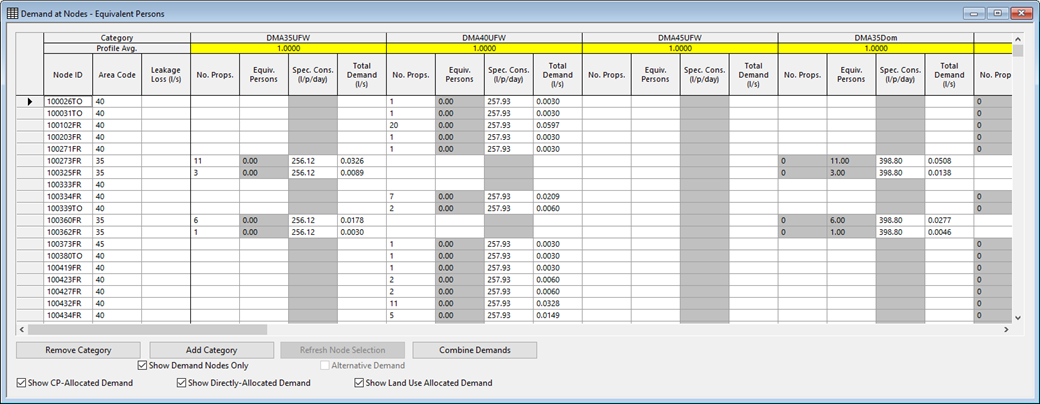Demand at Nodes grid window
The Demand at Nodes grid view provides a central location for viewing and editing node demand. It brings together all the information from the Node Demand pages of the individual node property sheets.
With a network open, click the  button on the Windows
toolbar or select Window | Grid windows | New node demand window. Networks are version controlled objects: see Managing version controlled objects.
button on the Windows
toolbar or select Window | Grid windows | New node demand window. Networks are version controlled objects: see Managing version controlled objects.
View layout
Demand categories are displayed in three separate sections:
- demand specified as demand per property
- demand specified as average demand
- direct demand
Each demand category has a number of columns with data for each node. There is a final column for total demand.
Demand categories can be set up to represent leakage, rather than consumer demand. Leakage categories are displayed separately on the right of the view, with a separate totals column.
If alternative demand is associated with the network, the alternative demand values will be displayed in the view by default. Uncheck the Alternative Demand box to view the network demands.
For detailed information on using this grid view for editing demand, see Using the Demand at Nodes grid window.