The water quality modelling elements in InfoWorks allow you to simulate the effect of the introduction of a substance into the water supply. The system allows you to track the movement and concentration of a single substance in the network during the course of a simulation.
You can model the substance in two ways:
- conservative substances are only affected by transport within the network
- non-conservative substances react with the network environment and the concentration will decay (or grow) due to these reactions. These changes are in addition to the effects of transport
To simulate the change in water quality, you must specify the location and time when the substance is to be introduced. You can add the substance at specific nodes over a given period of time or introduce a fixed amount of the substance into all nodes at the start of the run. When the simulation is run you must specify additional water quality parameters.
This lesson illustrates the way in which a treatment chemical can be introduced at a particular node and the additional reporting methods available; the lesson also tests the effect of a pollution incident on the network. The lesson uses the example database.
The lesson is divided into three stages.
The stages are:
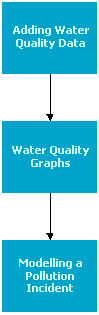
To start at the beginning of the lesson, click here.
For information on other lessons, see InfoWorks WS Pro Tutorial.