Add Dashboard Widget Dialog
The Add Dashboard Widget dialog is displayed when the Add button is clicked on the Dashboard Design View.
This dialog is used to add widgets to the dashboard.
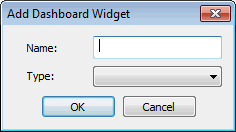
|
Option |
Description |
|---|---|
|
Name |
Widget name. Type in a name for the widget. |
| Type |
Widget type. Select a type in the dropdown list. Available types are:
|
Click on OK to add the widget to the dashboard.
Once the widget is added, it can be configured in the design view of the dashboard.
Please refer to the Adding Widgets to Dashboards section of the Widgets topic for detailed instructions.
