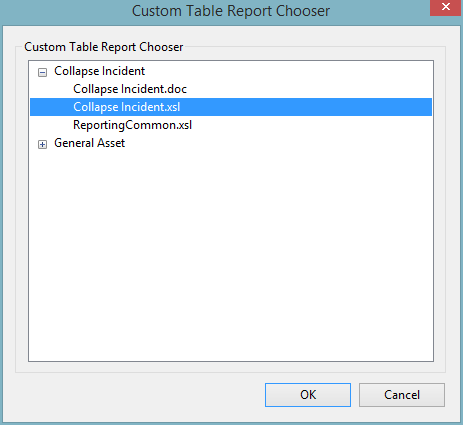Custom Table Report Chooser Dialog
The Custom Table Report Chooser Dialog is used when generating a Custom Table Report.
The dialog is displayed when Custom table report is selected from the Reports menu.
InfoAsset Manager will check the report template folders (specified in the Report Options Dialog) for files or folders matching the table name or description of network object tables in the network. These files/folders will be displayed in the chooser dialog.
Select an entry from the list in the chooser dialog and click OK to generate the report.