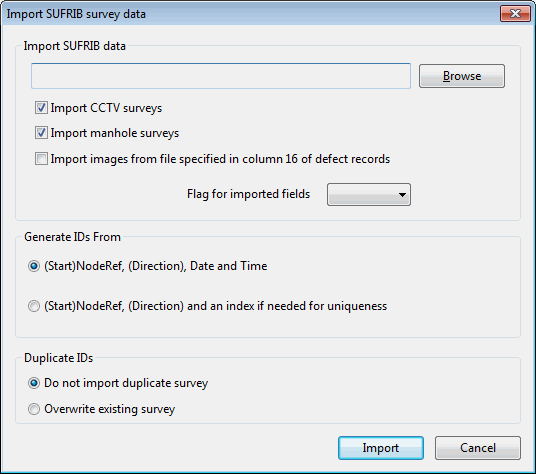Import SUFRIB survey data Dialog
This dialog is used when importing CCTV and / or Manhole survey data from SUF format files.
SUFRIB (Standaard Uitwisselings-Formaat voor Riool-Inspectie-Bestanden) is a Dutch standard format created by the Rioned Foundation, used for files containing sewer standardised CCTV and Manhole Inspection Data.
The dialog is displayed when Import | Import SUFRIB survey data is selected from the Network menu.
Dialog description
|
Option |
Description |
|---|---|
|
Import SUFRIB data |
Select data to be imported:
 Tip Tip CCTV and manhole survey data may be imported together or separately. To import data of both surveys at the same time, check both options. |
|
Generate IDs From |
Set option for generating CCTV / Manhole Survey IDs:
|
|
Duplicate IDs |
Set an option for importing Surveys with duplicate IDs when using the (Start)NodeRef, (Direction), Date and Time ID generation option:
When using the StartNodeRef, Direction and an index if needed for uniqueness ID generation option, surveys with duplicate IDs will be imported with a different suffix. Existing surveys will not be changed. |
See Importing CCTV and Manhole Survey Data from SUFRIB Format Files for more information.