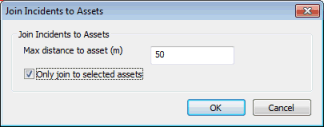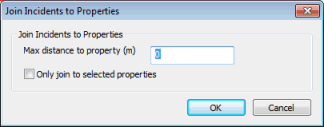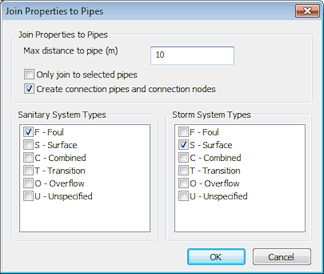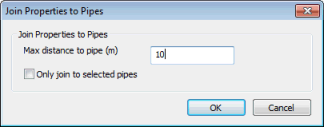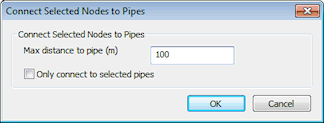Join/Connect Objects to Assets Dialog
These dialogs are displayed when one of the following options is chosen on the Join/Connect sub-menu of the Selection menu:
Join selected incidents with assets
Join selected incidents with properties
Join/connect selected properties with pipes
Connect selected nodes with pipes
 Tip
TipSome options will not be available for certain network types.
Joining Incidents to Assets / Properties
The first two dialogs are used to join a selection of incident objects respectively to the nearest asset or property, within a user defined search radius of the incident(s).
Enter a Max distance to asset/ property . Only assets / properties within the search radius distance of the incident will be considered for joining with the incident.
Check the Only join to selected assets / properties box, to restrict the assets / properties to which incidents may be joined, to the current selection.
Joining and connecting Properties to Pipes
The Join Properties to Pipes Dialog is used to join a selection of property objects to the nearest pipe within a user defined search radius of the properties. The layout of the dialog depends on the network type (collection or distribution).
When working with a Collection network it is also possible to connect selected properties to the network by the creation of connection pipes and connection nodes.
Enter a Max distance to pipe. Only pipes within the search radius distance of the property will be considered for joining with the property.
Check the Only join to selected pipes box, to restrict the pipes to which properties may be joined, to the current selection.
For collection networks, check the Create connection pipes and connection nodes box to connect each selected property to its associated pipe. A connection node is created as a lateral node on the pipe associated with the property. A connection pipe is created between the property and the new connection node.
Connecting Selected Nodes with Pipes
The Connect Selected Nodes to Pipes Dialog is used to connect a selection of nodes to the nearest pipe in the network within a user defined search radius of the nodes.
This tool is only available for Collection networks.
Enter a Max distance to pipe. Only pipes within the search radius distance of the node will be considered for connecting.
Check the Only connect to selected pipes box, to restrict the pipes to which nodes may be connected, to the current selection.
Click OK to connect each selected node to the network. A connection node is created as a lateral node on the nearest available pipe. A connection pipe is created between the selected node and the new connection node.