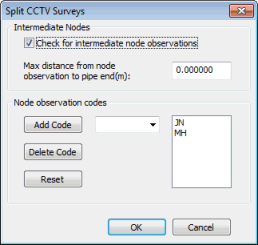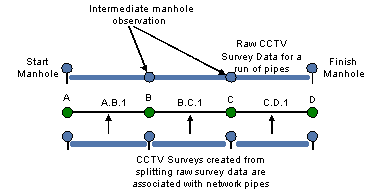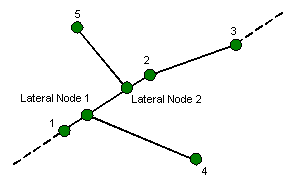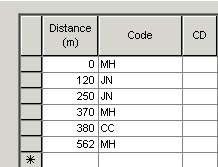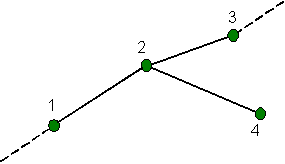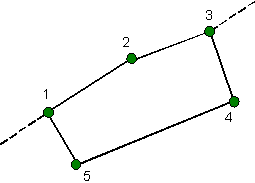Splitting CCTV Surveys
The Split CCTV Surveys tool can be used to automatically divide a CCTV Survey that has been carried out for a run of pipes and therefore has intermediate manholes or junctions. The CCTV Surveys created from this division are then associated with individual pipes in the network.
To split CCTV Surveys:
- Select the CCTV Surveys to be split
- Choose Selection operations | Split CCTV surveys from the Selection menu. The Split CCTV Surveys dialog is displayed.
- In this dialog:
- Tick Check for intermediate node observations to check that intermediate observations recorded on the CCTV Survey correspond with the location of network nodes. Checks will be carried out for those observations with codes that are included in the Node observation codes list.
- Amend the list of Node observation codes to be tested as intermediate nodes if required.
- Click OK.
A summary is displayed containing details of selected surveys, created surveys and any error and warning messages.
(CCTV Surveys may also be split when using the Updating the Network from CCTV Survey Data functionality or when inserting nodes into existing pipes.)
Methodology
The Split CCTV Surveys tool is designed to work for simple runs of pipes without branches.
|
|
Splitting CCTV Survey ExampleA CCTV Survey has been carried out for a run of pipes A-D. The Split CCTV Surveys tool creates three new CCTV Surveys that are each associated with a single network pipe. |
InfoAsset Manager searches paths from the upstream node of the CCTV Survey. For surveys that are successfully split:
- All of the original survey information is retained. The original CCTV Surveys that have been split will be updated so that the Split Survey field is checked.
- When validating the network, validation rule 401 (CCTV Survey is not associated with a pipe in the network) will not be applied to any survey with the Split Survey field checked.
- Each newly created survey will be given an ID based on the original survey from which it was created. Information from the original survey will be copied to created surveys.
A 'Remarks' defect code will be created at the point at which the original CCTV Survey is split. i.e. at the start of one of the newly created surveys and at the end of the other.
- The Split Survey Reference field of each new survey will be populated with the ID of the survey from which it was created. This field can be used to identify those CCTV surveys that have been created by splitting survey data, and the raw data from which they were created.
- The Surveyed Length, and defect Distance fields of new surveys will be updated to apply to the pipe the survey is associated with. The Upstream Node ID and Downstream Node ID of new surveys will correspond with the pipe the survey is associated with.
Intermediate nodes
The Split CCTV Surveys tool checks that the number of intermediate nodes in the original CCTV survey corresponds with the number of intermediate network nodes between the start and finish manholes of the survey.
- The CCTV Survey Defects with a code matching that of a node observation code listed in the Split CCTV Surveys dialog is considered to be an intermediate node.
- If Check for intermediate node observations in the Split CCTV Surveys dialog is ticked, a check will be made that each survey intermediate node is within the user specified distance tolerance of a network node.
Laterals
The intermediate node checks described above also apply to lateral nodes:
Laterals Example
|
|
Split CCTV survey failures
If a selected CCTV survey cannot be split, an error message will be displayed in the log summary. Selected CCTV surveys will not be split if:
- Distance of intermediate nodes from start manhole is not within distance tolerance as specified on Split CCTV Surveys dialog (if Check intermediate node observations option selected).
- Number of survey intermediate nodes does not correspond with number of intermediate network nodes.
- Length of CCTV survey is shorter than the distance between nodes of the first pipe in the run surveyed.
- There are branches from network intermediate nodes (not including laterals).
|
|
Example of branchA CCTV Survey runs from Node 1 to Node 3 with one intermediate node. Running the Split CCTV Surveys tool will result in a failure as the trace will encounter multiple paths when it reaches node 2. |
Looped networks
The Splitting CCTV Surveys tool is designed to work for simple runs of pipes. If there are multiple paths between CCTV survey upstream and downstream nodes due to loops in the network the results obtained from running the Split CCTV Surveys tool will depend in which direction the tool attempts the trace.
|
|
Example of looped networkA CCTV Survey runs from Node 1 to Node 3 with one intermediate node. The results obtained from running the Split CCTV Surveys tool will depend on which path the tool traces from node 1 to node 3. If the trace is carried out via node 5, a failure will occur and the CCTV Survey will not be split. |