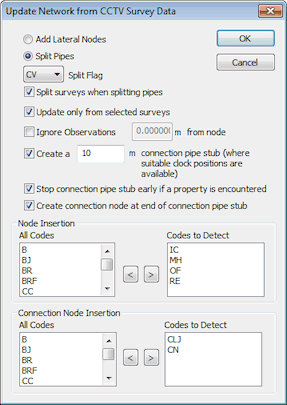Updating the Network from CCTV Survey Data
This tool searches for specified CCTV Survey defect codes and creates nodes at the defect locations. The update tool could be used for example, to automatically create nodes at surveyed connection locations.
The new nodes created can either be added as lateral nodes or inserted into existing pipes. When inserting nodes into pipes, there is also an option to automatically split the associated CCTV Surveys. Alternatively, the Split CCTV Surveys tool can be used subsequent to the update.
To update the network from CCTV Survey data:
- With the network open, select Update
from CCTV surveys from the Network
menu. This displays the Update
Network from CCTV Survey Data dialog.
 Show me
Show me - In this dialog:
- Select whether the node is to be added as a lateral node or whether it is to be inserted into the pipe
- Select the defect codes at which nodes are to be created in the Node Insertion and Connection Node Insertion sections
- Check Update only from selected surveys to apply updating to the current selection of CCTV Surveys only
- Check Ignore Observations to prevent creation of nodes at the location of defect codes within the specified distance of a node. (Note that when creating connection pipe stubs, a connection pipe stub will be created if a defect within the specified distance has a clock position that creates the connection stub on the side of the pipe that does not already have a nearby connection pipe.)
- If using the Split Pipes option, the following options can also be used:
- Select a Split Flag to be applied to pipe fields that are recalculated due to splitting (e.g. pipe length)
- Check Split surveys when splitting pipes to automatically split associated CCTV Surveys.
- Check Create a [x] m connection pipe stub to create a connection pipe of length specified where suitable Clock at and Clock to values are available for the defect. When using this option, the following options can also be used:
- Check Stop connection pipe stub early if a property is encountered to terminate the connection pipe stub if it reaches the boundary of a property before it reaches the length specified
- Check Create connection node at end of connection pipe stub to create a connection node at the upstream end of the connection pipe stub.
- Click OK to carry out the update.
For each CCTV Survey, InfoAsset Manager checks for the Defect Codes selected in the Codes to Detect box. If one of these defect codes is found, InfoAsset Manager creates a node according to the options selected in the update dialog.
A Creating Nodes from Surveys log is displayed containing information on number of nodes, pipes and surveys created.
Connection pipe diameter
When creating connection pipe stubs, InfoAsset Manager will attempt to set the Diameter of the connection pipe from CCTV defect data where possible.
- When using MSCC, EU and PACP standards, the value in the CCTV defect Dimension 1 field is used.
- When using WSAA, WSAA2 and WSAA3 standards, the value in the CCTV defect Percentage field is used.
- Diameter is not set when using NZWAA and SCREAM standards.