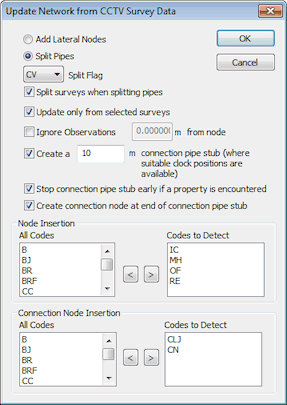Update Network from CCTV Survey Data Dialog
The Update Network from CCTV Survey Data Dialog is used to define the options to be used when creating nodes from CCTV Survey defect observations.
The dialog is displayed when the Update from CCTV surveys option is selected from the Network menu.
See the Updating the Network from CCTV Survey Data topic for further information.
|
Option |
Description |
|---|---|
|
Add Lateral Nodes |
Select this option to create a lateral node at the location of defect codes to be detected (specified in the Node Insertion and Connection Node Insertion sections). |
|
Split Pipes |
Select this option to insert a node at the location of defect codes to be detected (specified in the Node Insertion and Connection Node Insertion sections). |
|
Split Flag |
Enabled when Split Pipes option is selected. Flag applied to pipe fields that are recalculated due to splitting. For example: Length, US/DS Node ID, US/DS Invert Level. |
|
Split surveys when splitting pipes |
Check this option to split CCTV surveys when using the Split Pipes option. See Splitting CCTV Surveys for more information. |
|
Update only from selected surveys |
Check this option to apply updating to currently selected CCTV surveys only. |
|
Ignore Observations |
Check this option to ignore defect codes at the specified distance from a node. This option is useful for preventing duplicate nodes from being created when updating from surveys multiple times. On updating, nodes, in general, will not be added at detected defect codes within the specified distance of a node. There is one exception to this rule:when creating connection pipe stubs, a connection pipe stub will be created if a defect within the specified distance has a clock position that creates the connection stub on the side of the pipe that does not already have a nearby connection pipe. |
| Create a [x]m connection pipe stub (where suitable clock positions are available) | Check this option to create a connection pipe stub of length specified at locations where nodes are created and suitable Clock at and Clock to values are available in CCTV Survey Defects grid. |
| Stop connection pipe stub early if a property is encountered |
This option is applicable when the Create a connection pipe stub option is checked. Check this option to terminate the connection pipe stub if it reaches the boundary of a property before it reaches the length specified in the option above. |
| Create connection node at end of connection pipe stub |
This option is applicable when the Create a connection pipe stub option is checked. Check this option to create a connection node at the upstream end of the connection pipe stub. |
|
Node Insertion codes |
Specify defect codes at which new Nodes are to be created. On update, nodes will be created at the location of defect codes listed in the Codes to Detect box. (An observation code cannot be added to the Codes to Detect list if it is present in the Codes to Detect list for Connection Nodes. To add the code to the Node list it must first be removed from the Connection Node list.) |
|
Connection Node Insertion codes |
Select defect codes at which new Connection Nodes are to be created. On update, connection nodes will be created at the location of defect codes listed in the Codes to Detect box. (An observation code cannot be added to the Codes to Detect list if it is present in the Codes to Detect list for Nodes. To add the code to the Connection Node list it must first be removed from the Node list.) |