Using CCTV Survey Data
InfoAsset Manager assumes that the main structural information about the network is provided by manhole surveys. Although good for structural and connectivity information, manhole surveys are unable to give detailed information about pipe condition. This information is generally collected by using Closed Circuit Television (CCTV) surveys.
InfoAsset Manager supports several different CCTV Survey coding schemes. There is also the option to customise the built in coding schemes (see the User Defined Choice Lists topic for further information).
The available coding schemes are:
- PACP (NASSCO Pipeline Assessment and Certification Program (US))
- LACP (NASSCO Lateral Assessment and Certification Program (US))
- EU (Assessment of drains and sewer systems, European Union Standard EN13508-2:2003)
- EU2011 (Assessment of drains and sewer systems, European Union Standard EN13508-2:2003+A1:2011)
- MSCC (Manual of Sewer Condition Classification from WRc)
- NZWWA (New Zealand Water and Wastes Association)
- CH2M HILL SCREAM™ - Sewer Condition, A CH2M HILL Technology
- WSAA (Water Services Association of Australia)
Details of these coding schemes and their associated methods of defect scoring can be found in the table below.
|
PACP |
LACP |
EU |
EU2011 |
MSCC |
CH2M HILL SCREAM™ |
NZWWA | NZWWA4 |
WSAA |
WSAA2 | WSAA3 | WSAA4 | |
|---|---|---|---|---|---|---|---|---|---|---|---|---|
|
File Format |
Microsoft Access (as defined by PACP) |
Microsoft Access (as defined by LACP) |
|
XML CSV |
|
- |
CleanFlow | CleanFlow |
- |
- | - | - |
|
Codes |
PACP |
LAPC |
EU |
EU2011 |
MSCC |
CH2M HILL SCREAM™ |
NZWWA | NZWWA4 |
WSAA |
WSAA v2.2 | WSAA v3.1 | WSAA v4.1 |
|
Scoring Scheme |
PACP |
LAPC |
WRc SRM 4 WRc SRM 5 |
CH2M HILL SCREAM™ |
NZWAA | NZWAA4 |
WSAA |
WSAA2 | WSAA3 | WSAA4 | ||
|
Current Supported Version |
v7.0.7 |
v7.0.7 |
EN13508-2:2003 EN13508-2:2004 |
EN13508-2:2003+A1:2011 |
v4.0 |
Version dated 28th August 2006 |
Pipe inspection manual 3rd Edition May 2006 |
NZ Gravity Pipe Inspection Manual 4th Edition 2019 |
WSA 05-2002 |
WSA 05-2008-2.2 | WSA 05-2013-3.1 | WSA 05-2020-4.1 |
InfoAsset Manager assumes that most organisations will normally work with just one CCTV coding scheme. For this reason the coding standard is applied at the database level by default. However, it is possible to override the database coding standard on a per network basis.
See Choosing the CCTV Standard for further details.
CCTV Surveys in InfoAsset Manager
An InfoAsset Manager network can contain any number of CCTV Survey objects. A CCTV Survey object contains information related to a single survey of a pipe in a particular direction. Each pipe may have many surveys associated with it, such as upstream and downstream or surveys at different times.
For surveys that have been carried out for a run of pipes and have intermediate manhole records:
- The Update Network from CCTV Survey tool can be used to create nodes at defined observation code locations, either as lateral nodes or as nodes inserted into existing pipes.
- The Split CCTV Surveys tool can be used to divide the survey into new surveys that can each be associated with a single network pipe.
The network display on the GeoPlan Window can be set to show which portions of the network have been surveyed.
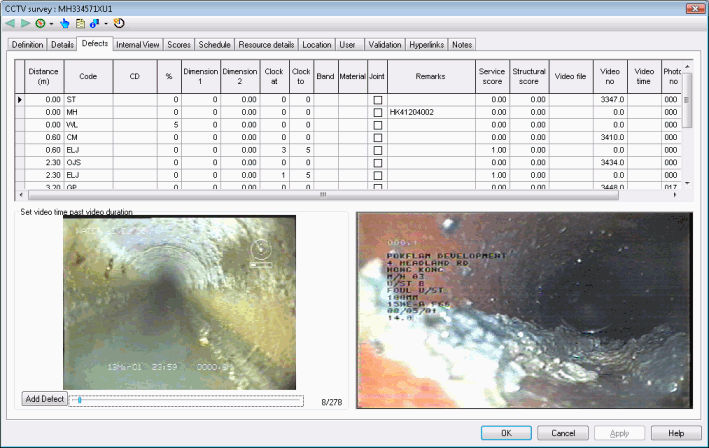
CCTV Survey Defect Data on the property sheet
You can import CCTV data from data files (see the table above) and also enter and edit CCTV Survey data using the CCTV Survey Grid Window of the Survey Grid. CCTV Surveys are shown overlaid on associated pipe objects in the GeoPlan Window and integrated with the pipe data in the Grid Window. This gives a clear visual representation of the fraction of network that has been surveyed.
The Defects Page on the CCTV Survey Property Sheet allows detailed defect information to be viewed, with integrated digital photo and video support. You can also view the location of CCTV defects on the GeoPlan Window and Long Section View.
Defects may indicate the need for a pipe repair. Pipe repairs may be automatically generate for selected defects by selecting the defects on the grid view and clicking the Scheduled Tasks button on the property sheet toolbar. See Scheduled Tasks for details.
The InfoAsset Manager validation tools provide built in checking that survey information and pipe details are consistent, reducing the likelihood of misidentifying pipes and associated surveys.
Updating Pipe Condition from CCTV Data
The key information in the CCTV data is that of the defects. A list of defects is stored, and a defect scoring approach can be used to judge pipe condition. The defect scoring used is consistent with the chosen CCTV coding standard set by the user. InfoAsset Manager explicitly supports both Peak Score (range 1-200) and Grading (range 1-5) approaches, but others may be used. The automatic scoring system may also be overridden to take into account expert engineering judgement.
Updating Pipe Condition from CCTV Surveys, transfers the latest CCTV survey condition information from CCTV survey objects to corresponding pipes. The most recent survey information is identified as "current", allowing the most recent survey information to be readily available in the pipe data and a history to be retained in the raw CCTV data.
Condition information of pipes in the network are updated from CCTV data according to the following rules:
- The most recent CCTV survey is considered first. If the survey covers the entire pipe length then this survey controls the pipe condition. The pipe grade is then set to be the grade of the survey.
- If the most recent CCTV survey covers only part of the pipe, then the most recent survey from the other end of the pipe is also used (if available). The pipe grade is then set to be the worst grade of these two surveys.
- In all of the these cases, setting the override grade (structural or service) will cause the override grade to be used in preference to the calculated grade. This allow engineering expertise to take precedence over the automatic scoring process.
Identifying "Current" CCTV Surveys
When updating pipes from CCTV the most recent survey of a pipe is used when carrying out the update. Most recent surveys are identified and marked as current by checking the Current field. The Current field can be viewed on the CCTV Survey Grid Window of the Survey Grid and on the Property Sheet. Current surveys can also be identified by:
- Selecting the Navigate tool in the pipe/CCTV property sheet, which will show an asterisk next to the CCTV survey that is current.
- Querying the current field in the SQL tool using "Current = 1".
- Setting options on the CCTV Defects tab on the Geoplan Property page to display the defects that are currently applicable to the pipe.

