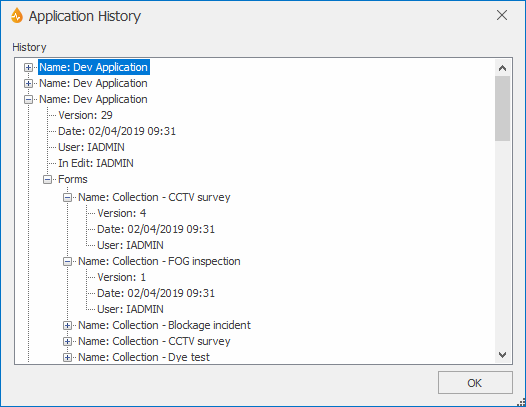Application History dialog
This dialog is displayed when the History... button of the Manage Application dialog is clicked for a selected application.
The dialog shows a tree view containing each version of the application. Expanding an Application node shows the related version, date and user information.
| Item | Description |
|---|---|
| User | Shows the last person to have edited the application. |
| In Edit | Corresponds to the user currently editing the application OR the user who created the subsequent version. |
| Date | The last saved date or last upload date for this application version |
| Forms |
Expanding this node displays information about each form (last published date and last user who edited this version of the form) for the application version. Tip: Several versions of a form can appear under each application version. This is because an application is only versioned when either a form is added/deleted OR a property of the application itself is modified (see Application dialog). Updating a form will therefore not create a new version of the application. |