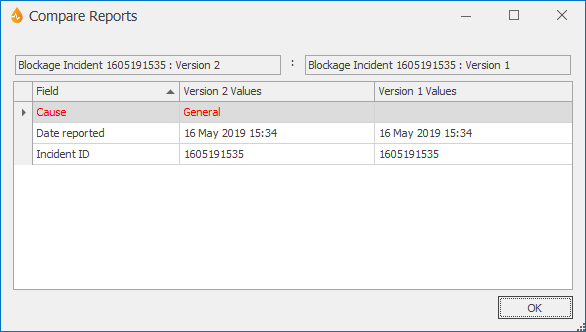Compare Reports dialog
This dialog is displayed when the Compare... button is clicked on the Report History dialog, provided one or two report versions have been selected.
This dialog is used to compare:
- two different versions of the same report. For this, the check boxes adjacent to these two versions must be checked in the Report History dialog.
- a single checked/selected report version with the current report version (i.e. the version of the report used to perform the version history on. In other terms, the report version that was selected on the Saved or Completed tab when the Report History dialog was invoked).
This dialog can also be used to compare the current edited version of a report against the version of the report on the server.
|
Column |
Description |
|---|---|
|
Field |
Objects/items that can be found on the report. |
|
Version 2 Values |
Values for the objects/items on version A of the report. |
|
Version 1 Values |
Values for the objects/items on version B of the report on the server. |