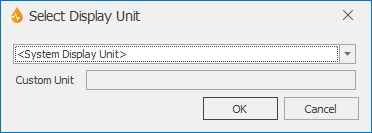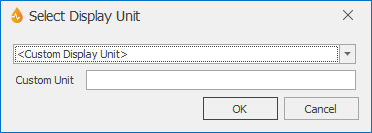Display Unit dialog
The usage of this dialog depends on whether the numeric box is related to an InfoAsset Manager object or not (generic numeric box).
Using this dialog, you can:
- override the system units specified for the whole application in the Application dialog (InfoAsset Manager numeric box only).
- specify custom units (generic numeric box only).
This dialog is displayed when the ellipsis button adjacent to the Display Unit property of a numeric text box control is clicked.
| Option | Description |
|---|---|
|
Dropdown list |
Contains the available display units:
|
|
Custom Unit |
For entering a custom unit. Available only to non-InfoAsset Manager objects. |
|
OK |
Commits the changes and closes the dialog. |
|
Cancel |
Cancels changes and closes the dialog. |