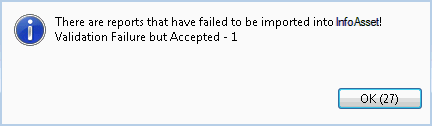Failed Report dialog
This functionality is available only to Administrators and System Administrators.
This dialog is displayed after login, if there are some reports that have failed to import into InfoAsset Manager.
| Item | Description |
|---|---|
| Message area | Gives the number and reason for failure of reports that have been incorrectly imported into InfoAsset Manager. |
| OK (seconds count) |
Click to acknowledge message and open InfoAsset Mobile. Alternatively, wait for 30 seconds to elapse. Note: System Administrators can process these failed imports by opening the Manage Failed Imports dialog from within InfoAsset Mobile. |