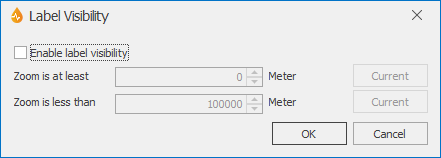Label Visibility dialog
This dialog allows users to make labels visible between set zoom levels.
The dialog is displayed by selecting Label Visibility in the Theme group of the Layer tab on the Configure Map Layer dialog, for a layer for which labels have been activated.
Notes:
- Labels need to be configured before their visibility can be set. To add labels to a layer, enable the Active checkbox of the Labels section in the Map Layer Properties dialog.
- Unit shown is the unit of the layer's coordinate system.
- An unchecked Enable label visibility option indicates that the labels will be visible at all zoom levels.
- Clicking the relevant Current button will set the value to the zoom value as currently set on the Layer preview area of the Configure Map Layer dialog.
- Validation is implemented to ensure that both values are valid (for example checks are made to ensure that value entered in Zoom is at least is smaller than value in Zoom is less than).