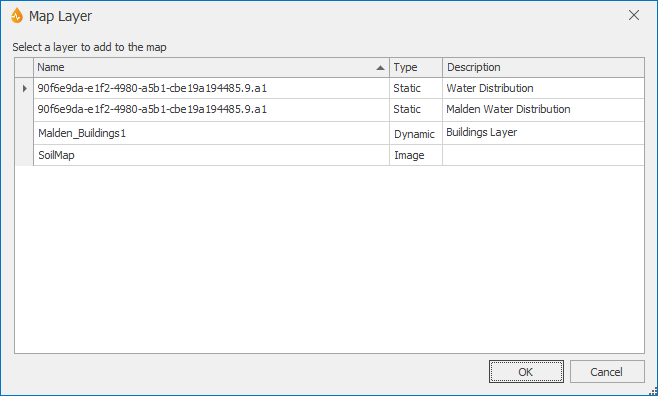Map Layer dialog
This dialog allows you to add one or more layers to a map.
The dialog is displayed when Add Layer or the  (Add layer) icon is clicked on the Map Designer.
(Add layer) icon is clicked on the Map Designer.
The list may show only the layer types applicable to the report or map group that you are adding to.